The Hunter Douglas PowerView App, available on IOS and Android allows for complete automation of your window coverings. Watch the video below to see how it works. Then read the tutorial below.
The video is short, but it gives us a nice concept of how you can use the Hunter Douglas PowerView App to control your window treatments. We picked up the process after programming was completed. The Hunter Douglas PowerView App doesn’t come pre-programmed at the factory. All the shades and the Hub are programmed on site. In order to do your programming, follow these steps:
- Plug in the Hub. This is the WiFi based control center for your shades, blinds or shutters.
- Connect to the WiFi using the Hunter Douglas PowerView App. Give the Hub time to download the latest Firmware from Hunter Douglas.
- Follow the directions for connecting the Hub to the network and pairing your remote controls.
- Do your programming by room. This means you should connect power to one room at a time. This allows for easier identification of the shades as they populate on the App.
- Identify all shades on the App. Each “shade” will have a “Type”, “Name” and “Room”
- Create a name for each room that the shades are in. For example, “Kitchen”, “Master Bedroom” or “Guest Suite”.
- Place each shade in the appropriate room
- Open the Scenes tab.
- What I do for my clients is establish 3 Scenes for each room. 1- Fully Closed, 2- Fully Open, 3- Partially Open to a client chosen position.
- Now you are able to program Multi Room scenes. You can create concepts like “Wake Up” or “Go to Sleep” or “Watch a Movie” on your Hunter Douglas PowerView App.
- Choose a Room Scene for each room and highlight it for the Multi Room Scene.
- Go to Automations and decide what time you want the scene to operate. You can do it by time or you can do it based on Sunrise or Sunset, plus or minus whatever time you decide. Because the system is WiFi based, it knows the general idea of the timing of the sun in your area.
So, for example, take the Fully Closed position in scenes from the Kitchen and Partially Open position from the scenes in the Dining Room and now you have a multi room scene that you can call “Blinding Morning Light”. You are unlimited in your options. By adding a time to make this scene work, you have created full window covering automation by means of your Hunter Douglas PowerView App.
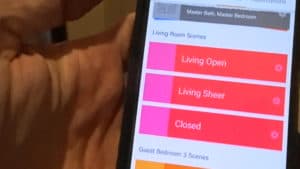
Hunter Douglas PowerView App
Part of what we do at Kempler Design is train the homeowner to use their device to program. The more you are involved in the process of programming, the more you will be able to use the system effectively. Here is a warning for you: If you are not proficient at using apps in general, the Hunter Douglas PowerView Hub may not be a good choice for you. This is technology. It works very well, but if you aren’t comfortable using your phone or tablet and doing certain programming tasks you might want to consider using the remote controls instead of the Hunter Douglas PowerView App.
About Us
Kempler Design is located in Reno NV and serves the northern Nevada and Lake Tahoe regions with a mobile design showroom. Paul Kempler, its founder is considered a window fashions expert. Kempler Design has been featured in many prestigious projects, including the HGTV dream home in Lake Tahoe. Kempler Design works with homeowners as well as interior design firms looking for a local contact in the Reno/Tahoe area or is available for travel.
